Fisdap Instructor Tutorial: How do I edit my account information?
by
Fisdap
Sep 16, 2020
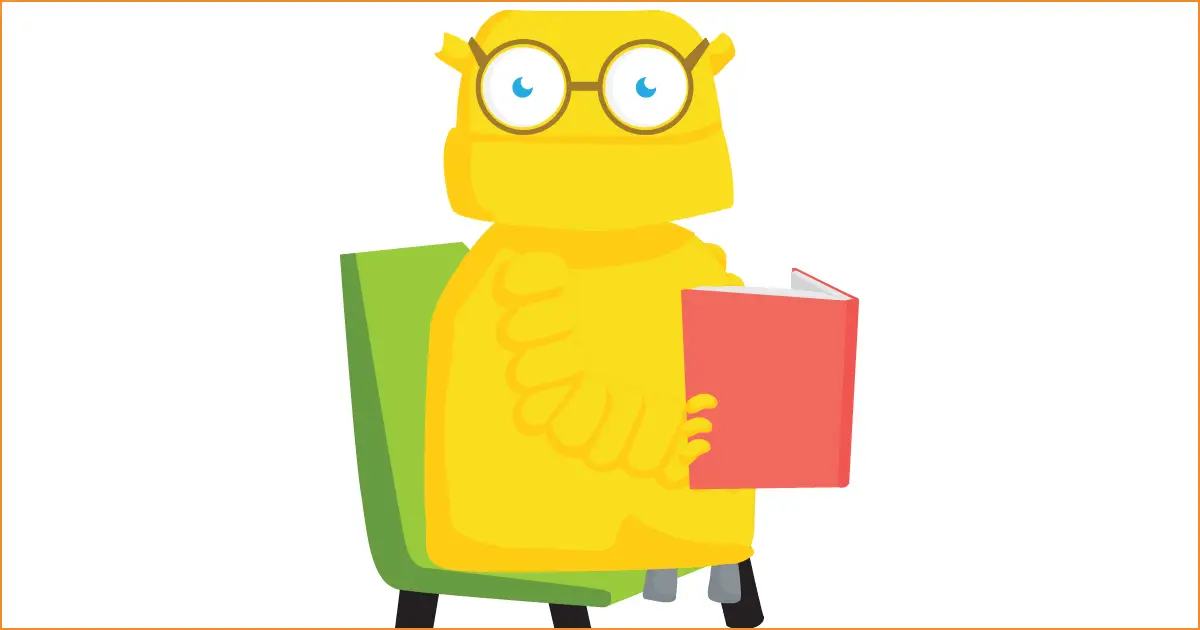
If you have certain administrative permissions you can edit an instructor's name, email address, email settings, and permissions.
- Go to the orange Account tab.
- Under the Instructor Accounts section, click on the Instructor Account information link.
- Select the instructor whose account you need to update and hit the Edit button.
- From this screen, you can also click the Delete button to permanently delete an instructor's account.
- Update the instructor's information and be sure to save your changes.